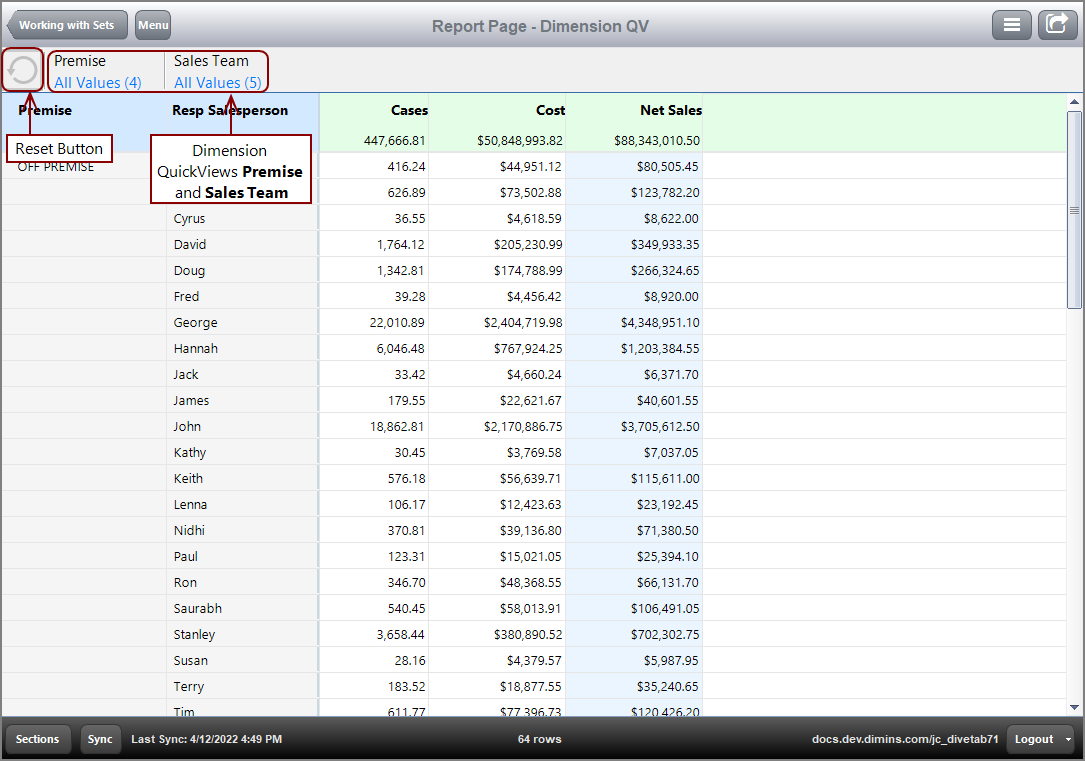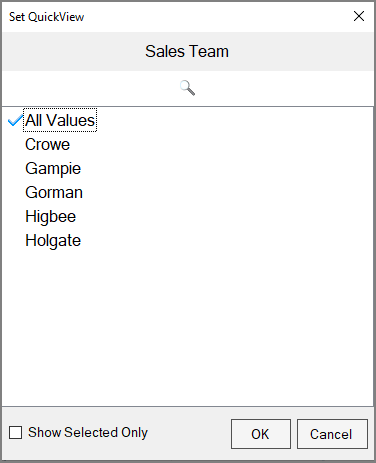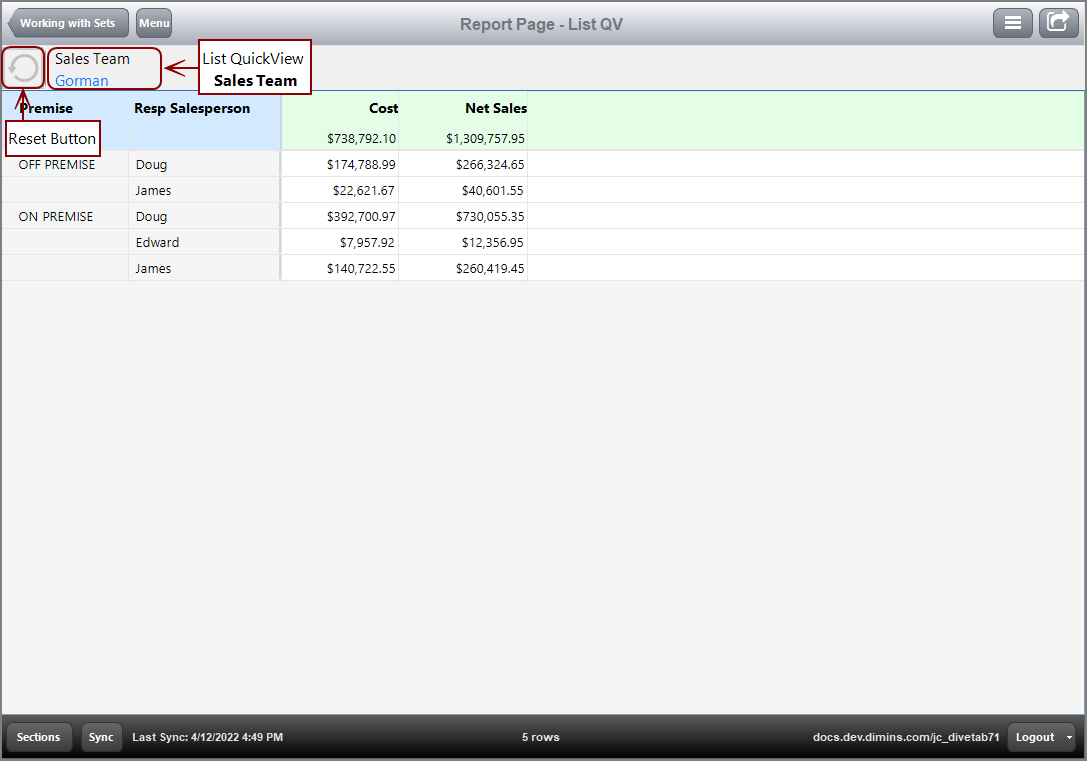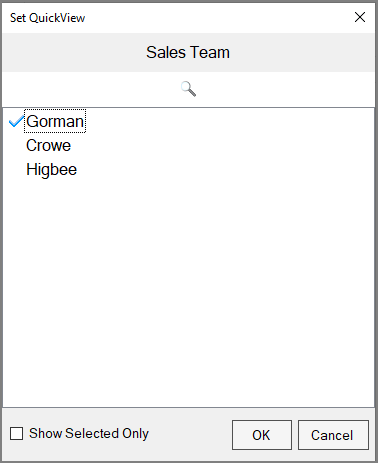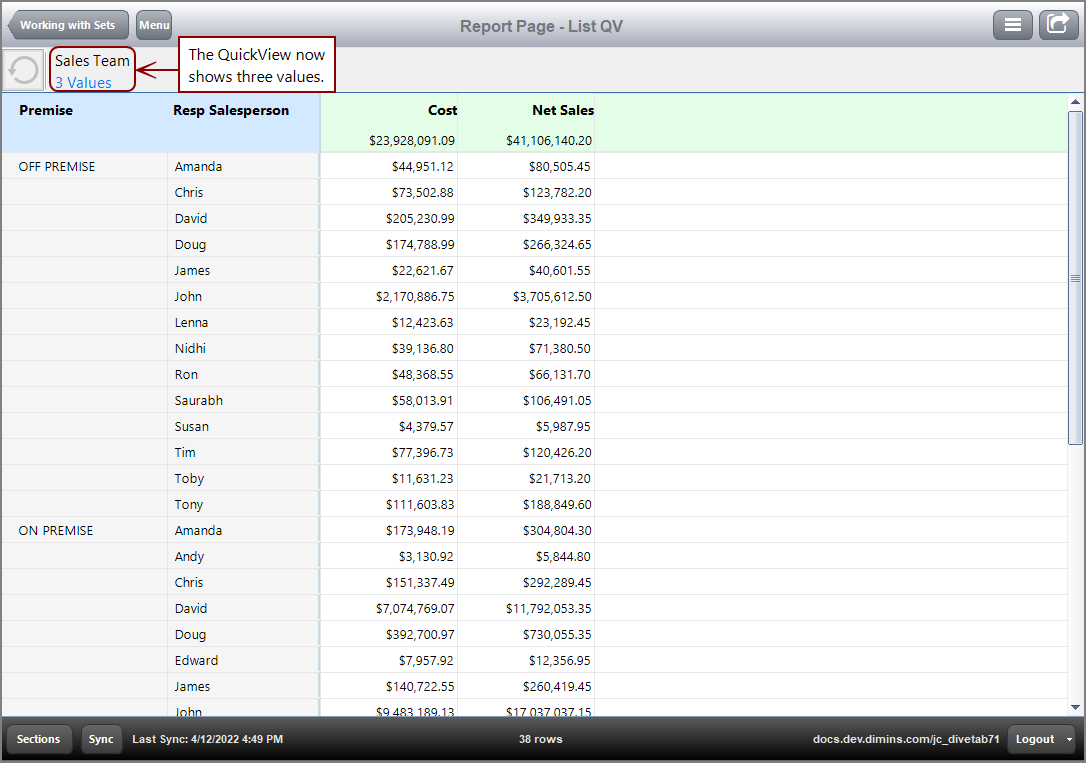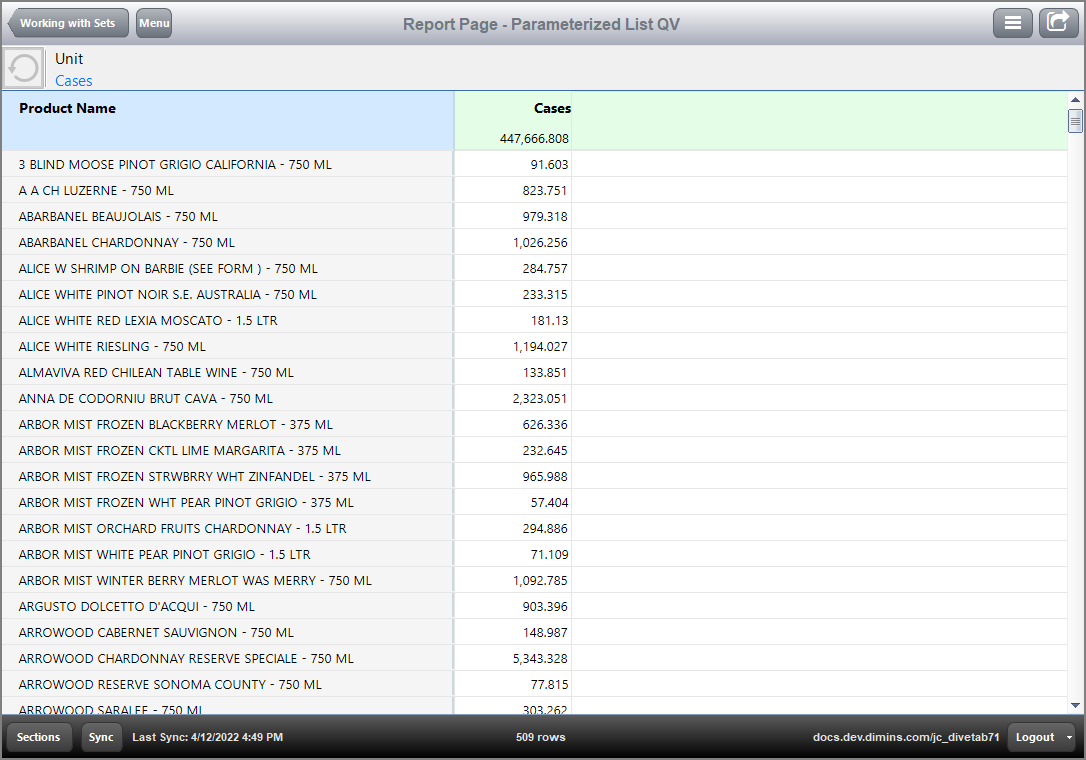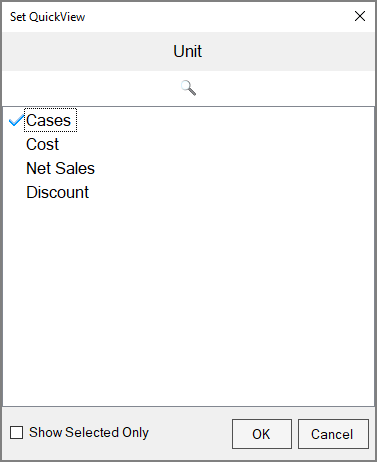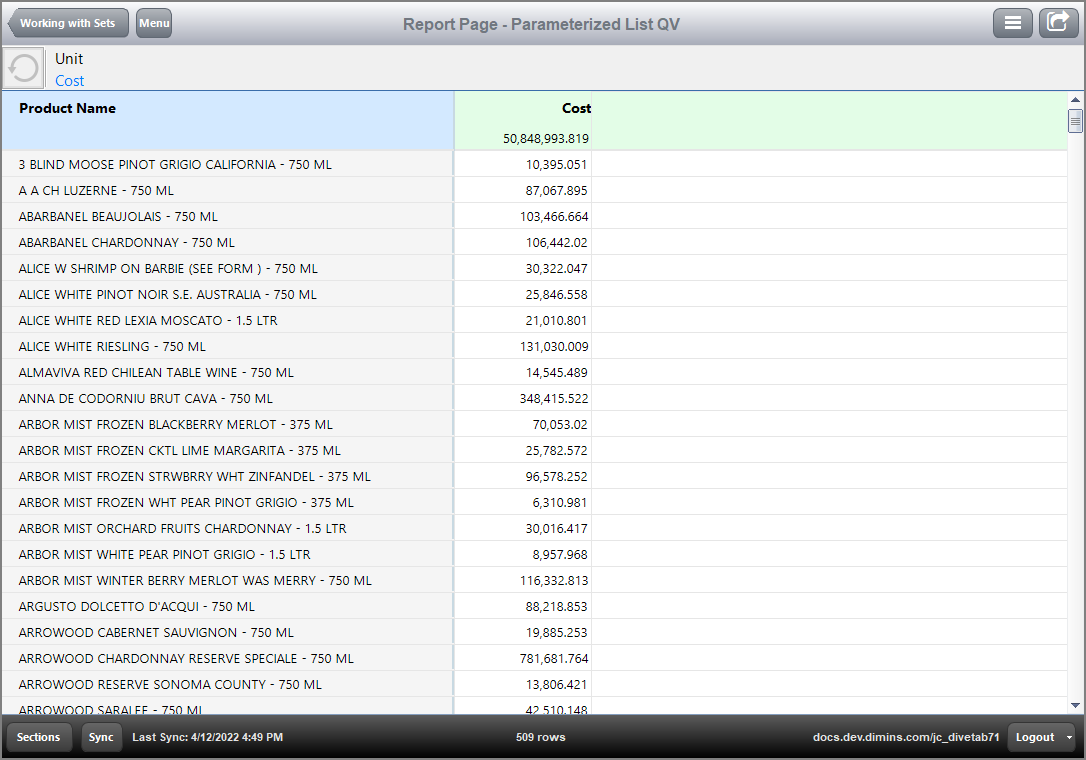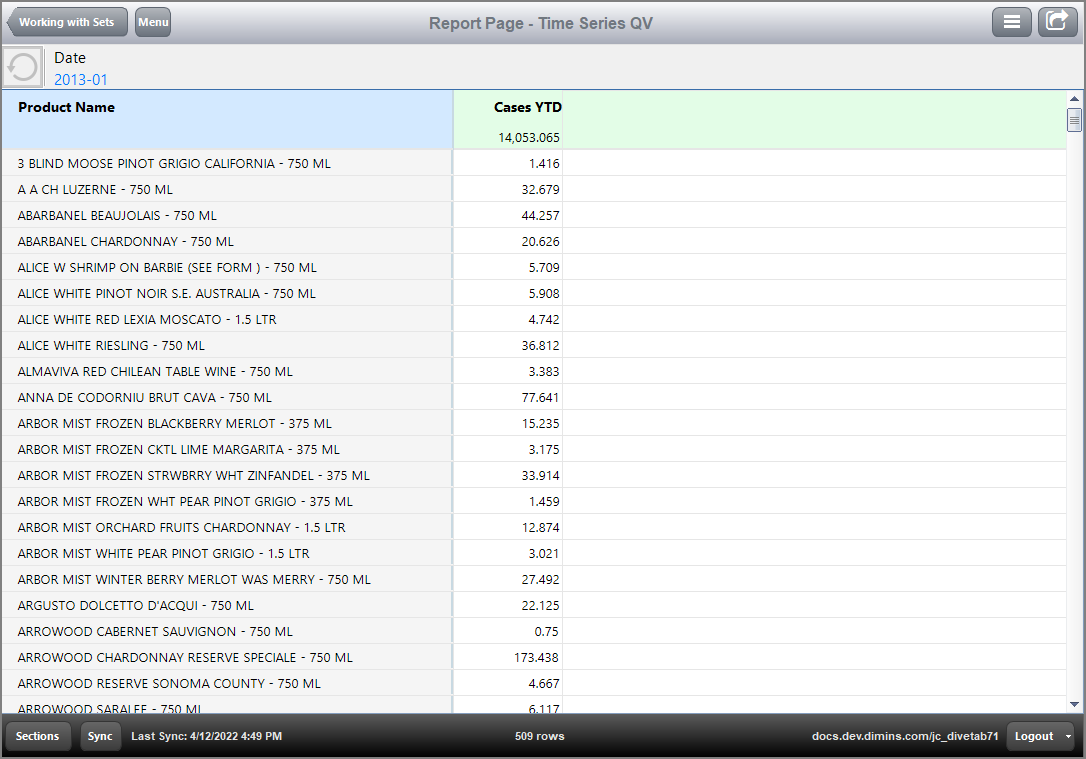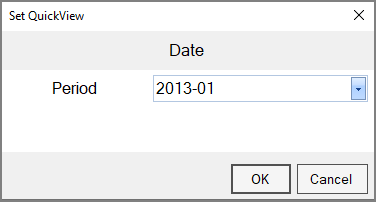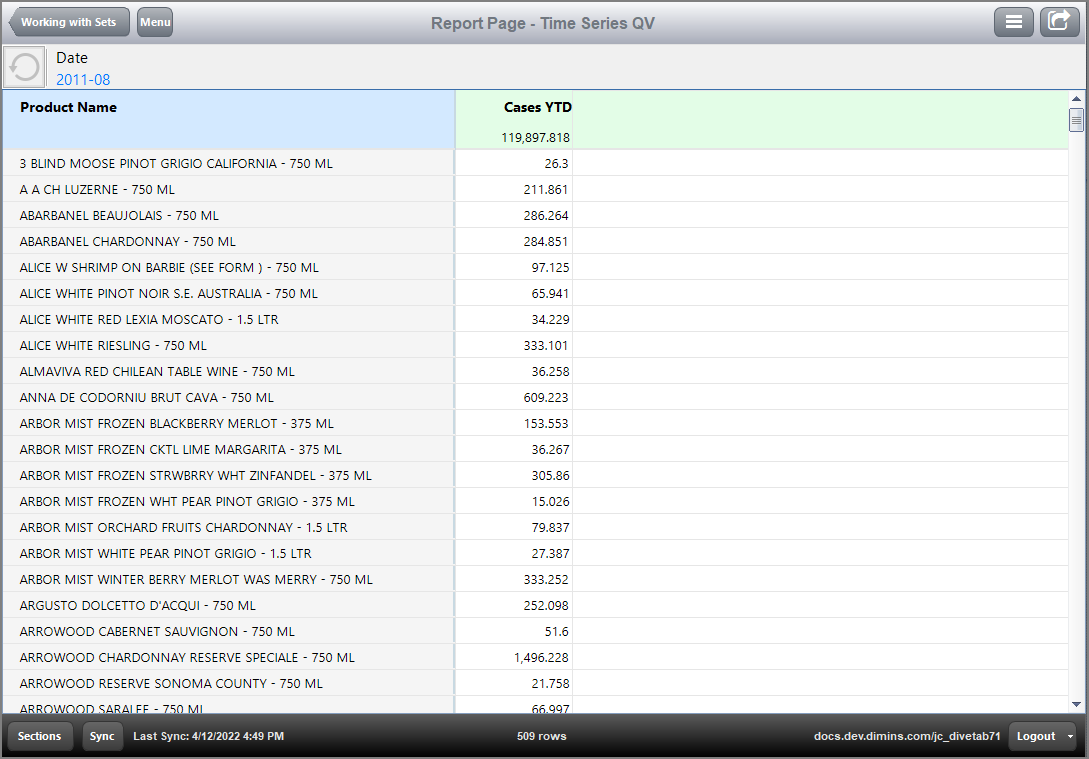A QuickView is a data filtering feature that allows the DiveTab user to view specific values. With QuickViews, the user can filter data within the DiveTab client.
Types of QuickViews
There are several different types of QuickViews:
- Dimension QuickViews
- List QuickViews
- Parameterized List QuickViews
- Anchor Date QuickViews
Additionally, ad hoc pages have a specific QuickView that is designed to take advantage of the switching feature that allows editing of dimensions within the client. These are quickview-dimensions.
How QuickViews work
QuickViews are contained within a quickview-set block. Multiple QuickViews within a quickview-set force the QuickViews to rely on the filtered information from the previous QuickView. For example, if QuickViews for Premise and Resp Team exist, and Premise value ON PREMISE is selected, only the Resp Team values that are ON PREMISE appear. QuickViews in different QuickView Sets operate independently from each other.
If the child page uses a parameter that the QuickView uses as a dimension, the selected QuickView values are passed to the target page.
QuickViews are not editable on ad hoc pages that also have a quickview-set defined in the config. Any QuickViews defined in the quickview-set are first in the list, and they have a locked icon to the left of the name which alerts the user that they cannot be edited. Along with adding QuickViews from the available list of dimensions, non-locked QuickViews may be reordered and removed.
TIP: Use a label attribute for the dimension-quickview or list-quickview to rename the dimension in the client.
NOTE: Any user-specified QuickView set must be cached by the user in order to view in offline mode.
Dimension QuickViews allow the user to choose a dimension and then individual dimension values to filter by. A Dimension QuickView initially shows all values until the QuickView is filtered by using the Set QuickView dialog box.
Here is an example of the ![]() code for a Dimension QuickView.
code for a Dimension QuickView.
Here is the ![]() result of the code in DiveTab.
result of the code in DiveTab.
Here is a view of the ![]() Set QuickView dialog box for Sales Team.
Set QuickView dialog box for Sales Team.
Notice that the Dimension QuickView initially displays all values by default. By using the Set QuickView dialog, the DiveTab user can select specific dimension values to filter by.
List QuickViews allow the user to identify certain values of a particular dimension that are options in the Set QuickView dialog box. The information initially is filtered when opened by the first value that is listed in the code. Values not listed do not appear.
Here is an example of the ![]() code for a List QuickView used by a report page.
code for a List QuickView used by a report page.
Here is the ![]() result of the code in DiveTab.
result of the code in DiveTab.
Since the first value listed is Gorman, the report page is initially filtered by Gorman.
Here is a view of the ![]() Set QuickView dialog box.
Set QuickView dialog box.
Notice that only the values identified in the code display in the Set QuickView dialog box. Since values Holgate and Gampie (as seen in the previous Dimension QuickView sample) were not included, they are not options to filter by.
NOTE: The DiveTab user can also search for values by using the search box. It returns values that contain the search term.
Here is the ![]() resulting page when the other two values are selected.
resulting page when the other two values are selected.
Notice that the values Crowe and Higbee are now included in the Report page.
Parameterized List QuickViews allow the user to choose between several different summary options. This summary changes in the client according to which summary is chosen using the Set QuickView dialog.
Here is an example of the ![]() code for a Parameterized List QuickView, Metric labeled as Unit, used by a report page.
code for a Parameterized List QuickView, Metric labeled as Unit, used by a report page.
Notice this is just a list-quickview, declaring a parameter and referring to summary columns. However, Parameterized List QuickViews require changes to the cPlan in order for these QuickViews to function. Here is the ![]() code in the related cPlan.
code in the related cPlan.
Here is the ![]() result of the code in DiveTab.
result of the code in DiveTab.
Here is a view of the ![]() Set QuickView dialog box.
Set QuickView dialog box.
Here is the ![]() result when value Cost is selected.
result when value Cost is selected.
NOTE: Only one summary can be selected at a time. If the user selects more than one summary, this results in an error.
Anchor Date QuickViews allow the user to filter the data by a chosen date. The Anchor Date QuickViews initially show a specified value, and can be changed using the Set QuickView dialog box in the client.
Here is an example of the ![]() code for a Anchor Date QuickView used by a report page.
code for a Anchor Date QuickView used by a report page.
Notice that this is just a dimension-quickview, that passes the anchor date as the dimension. The cPlan that specifies the time series must also declare the parameter. For example, here is the ![]() code in the related cPlan.
code in the related cPlan.
Here is the ![]() result of the code in DiveTab.
result of the code in DiveTab.
Here is a view of the ![]() Set QuickView dialog box.
Set QuickView dialog box.
The pull-down list reveals other periods to choose from.
Here is a view of the page with the ![]() QuickView value changed to 2011-08.
QuickView value changed to 2011-08.
See also: